Today we are pleased to announce that the new version 4.0.0 of the AgriBus-NAVI app is now available in the Google Play Store.
The following functions have been added and changes have been made. We would like to thank all users of the app for checking it out.
Release Notes (4.0.0)
- Adding a home screen
Home
Launch guidance (previously AgriBus-NAVI)
How to use contents (articles, videos, tutorials)
Display of the number of possible synchronizations (uploads, downloads, synchronizations)
Field
List of registered plots
Create, edit, and delete new plots
Device
Introduction of AgriBus series products
Installing and starting AgriBus-GTools application
Account
Display membership information, registration, login, synchronization
View subscription status, purchase, unsubscribe.
Configuration and support - Renewal of the guidance setting screen
Two-column layout for better visibility
Ability to save the configuration environment - Change button layout
Addition of a Back to Home button
Changed the position of the information tray display button (from the left side to the right side) - Improved auto-steer operation
Abolished the upper and lower limits of the steer misalignment integral value.
Added variable parameter on/off to the setting item of automatic steering.
Auto-completion of input values in auto-drive tuning
Implementation of parameters linked to vehicle speed
(Special note below)
Adding a home screen
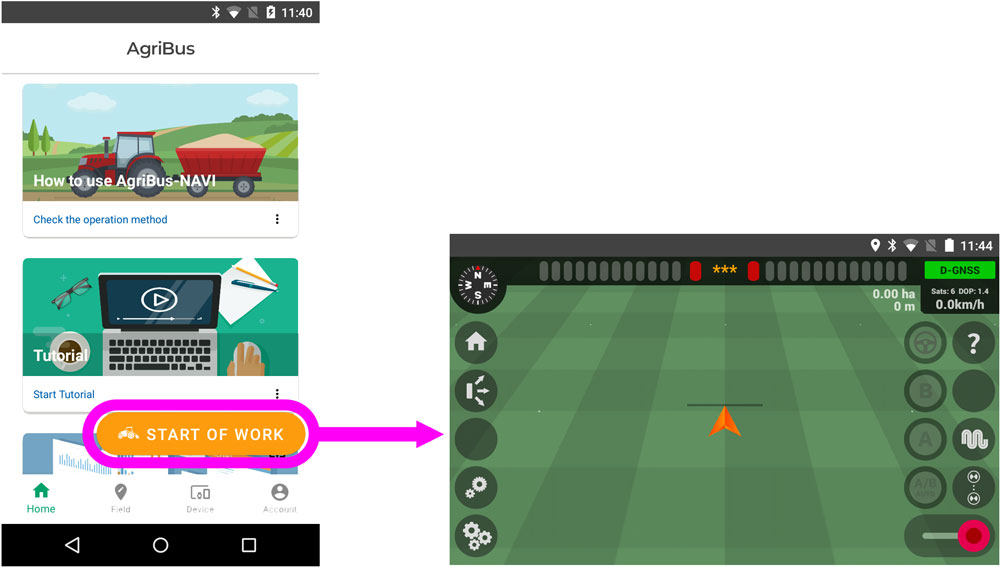
Until now, the guidance started immediately after the application was launched, but there was an issue that it was difficult to know when to “start working” and “finish working.
In this update, the “home screen” will be displayed before the guidance starts after the application is launched, and the following functions will be organized in four screens that can be switched by the navigation at the bottom of the screen.
Home
Launch guidance (AgriBus-NAVI so far)
How to use contents (articles, videos, tutorials)
Display of the number of possible synchronizations (uploads, downloads, synchronizations)
Field
List of registered plots
Create, edit, or delete a new field
Device
Introduction of AgriBus series products
Installation and launch of AgriBus-GTools application
Account
Member information display, registration, login, synchronization
View subscription status, purchase, unsubscribe
Settings and support
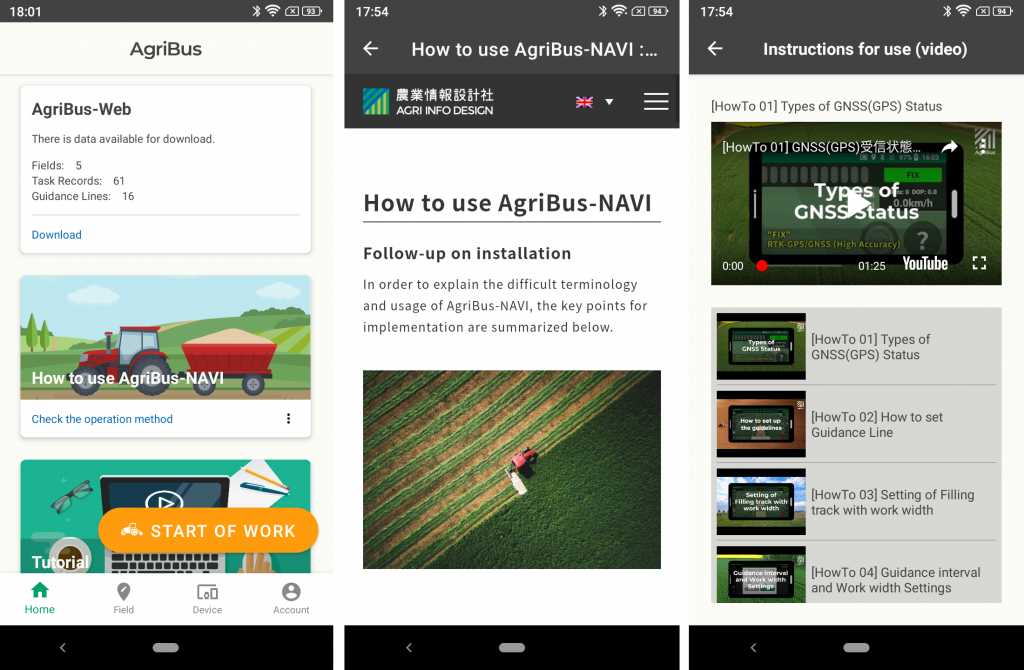
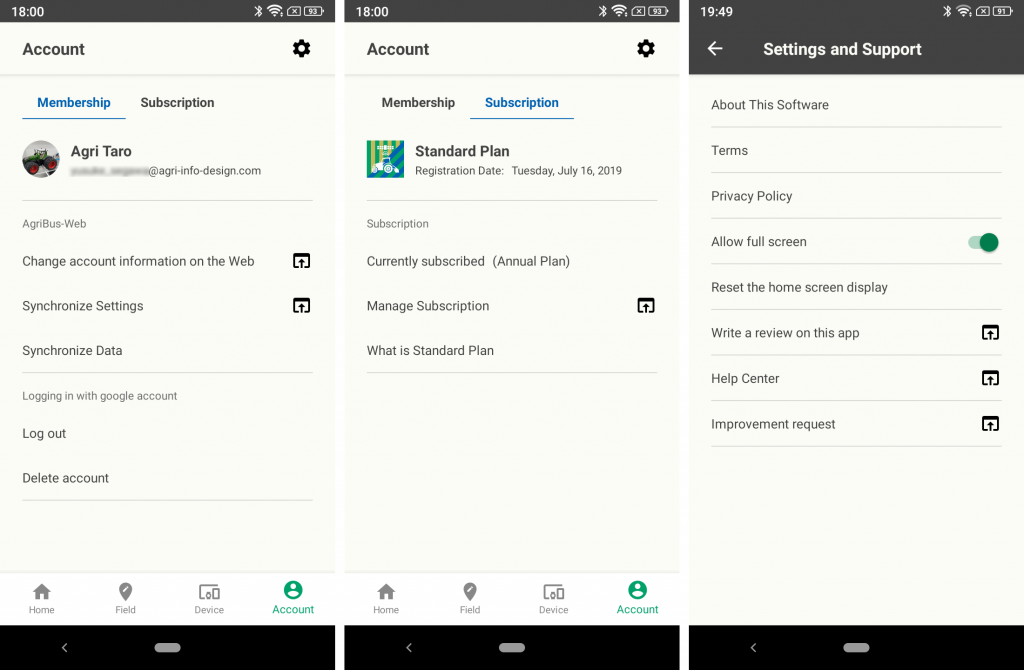
Also, the home screen shows the number of data that can be synced to AgriBus-Web, and you can choose to run “Download only”, “Upload only”, or “Sync (as before)” as needed. Please take advantage of this feature.
Renewal of the guidance setting screen
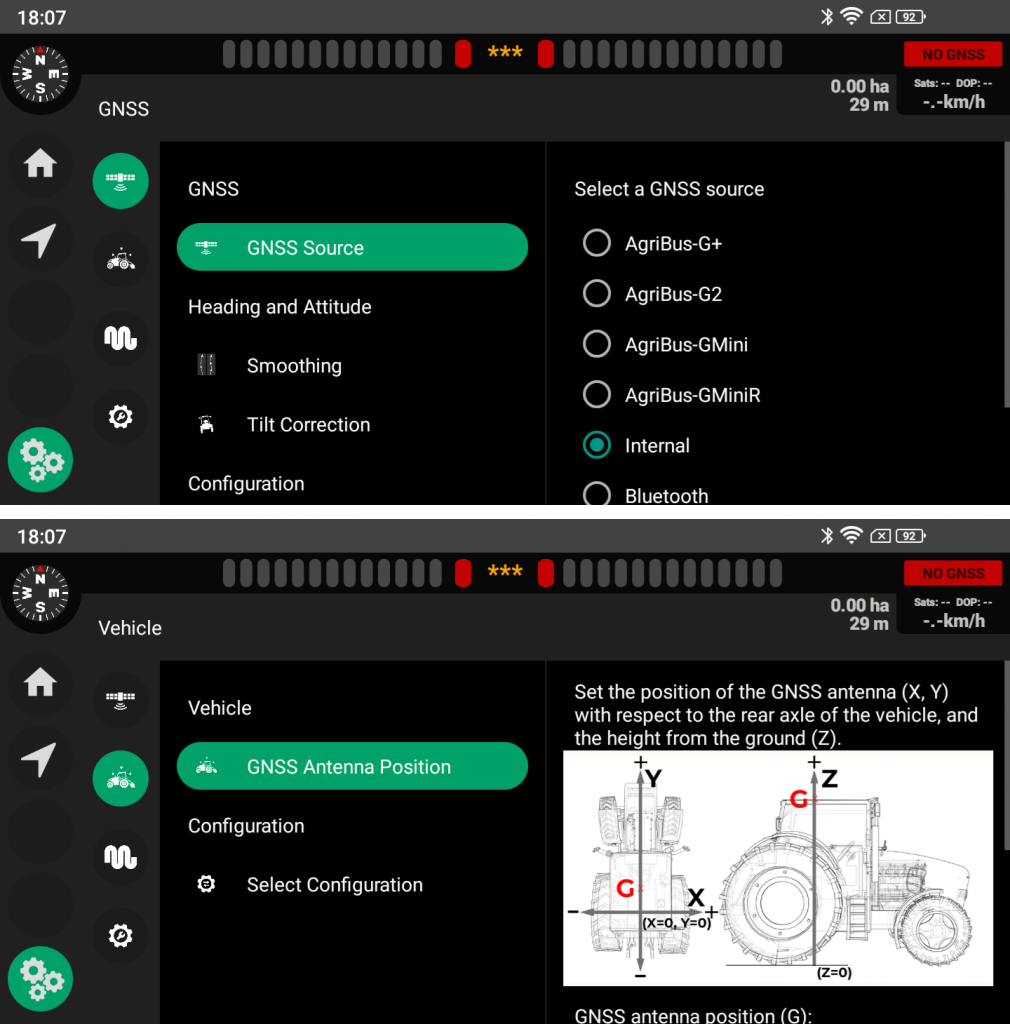
The “Guidance Settings” screen, which used to be displayed from the gear icon on the left side of the navigation screen, has been expanded to two columns to improve the list of setting items.
In the new settings screen, settings are reflected as soon as they are selected, so that users can avoid forgetting to click the “Save” button to save settings.
In addition, the “Save Settings” function has been implemented this time. For example, you can save settings such as the source of correction information, work width, guidance interval, and so on, so that they can be reflected simply by switching to them when you start working.
Change button layout
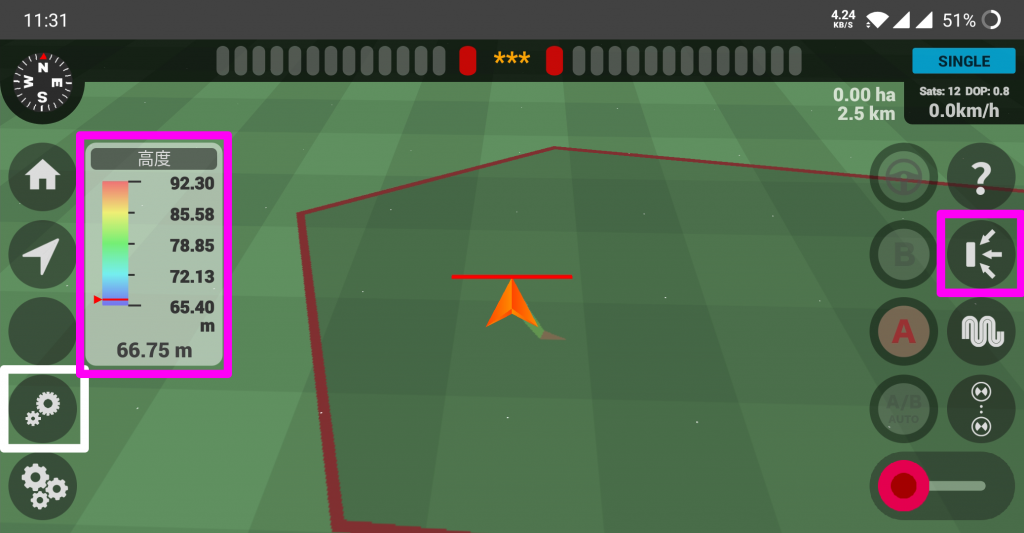
First of all, the button for displaying the “information tray” (purple area in the above image), which used to be located on the left side of the screen, has been relocated to the right side of the screen.
Also, the list of fields, reference lines, and work history that used to be viewable from the “globe” icon has been removed, as it is now viewable on the home screen, reference line settings, work settings screen, and AgriBus-Web.
For users who have continued to use the old version, the link to the old guidance settings screen is still there (the white box on the left side of the upper image). Please use it until you get used to the new setting screen. This link will be removed in the next version update.
Improved autosteer processing
This update also includes a fix for the AgriBus-AutoSteer control.
Abolished the upper and lower limits of the steer misalignment integral value.
Added variable parameter on/off to the setting item of automatic steering.
Auto-completion of input values in auto-drive tuning
Implementation of parameters linked to vehicle speed
If you are using Auto Steer, I hope you will try this as well.
The above is the content of this release.
If you have any questions about this release, please contact us here. We look forward to your comments and requests.
https://support.agri-info-design.com/
Click here to download the AgriBus-NAVI application.
https://play.google.com/store/apps/details?id=com.agri_info_design.AgriBusNavi




