A new version 5.4.8 of the AgriBus-NAVI application has been released to the Google Play Store today. This version includes fixes for several bugs that had been occurring in the driving reference line dialog, as well as the addition of sorting and filtering functions, and a new design. We would like to ask all users of the application to please check it out.
Release Notes (5.4.8)
- Fixed several bugs in the driving reference line dialog
- Added “Sort/Refine” function to the Driving Reference Line dialog
- Correction of the design of the driving reference line setting screen
- Long-tap to open the driving reference line setting screen
- Changed the screen that opens in the Driving Reference Line Assistant.
- Other minor corrections
About the Guidance Line Sort and Refine” function of the Guidance Line
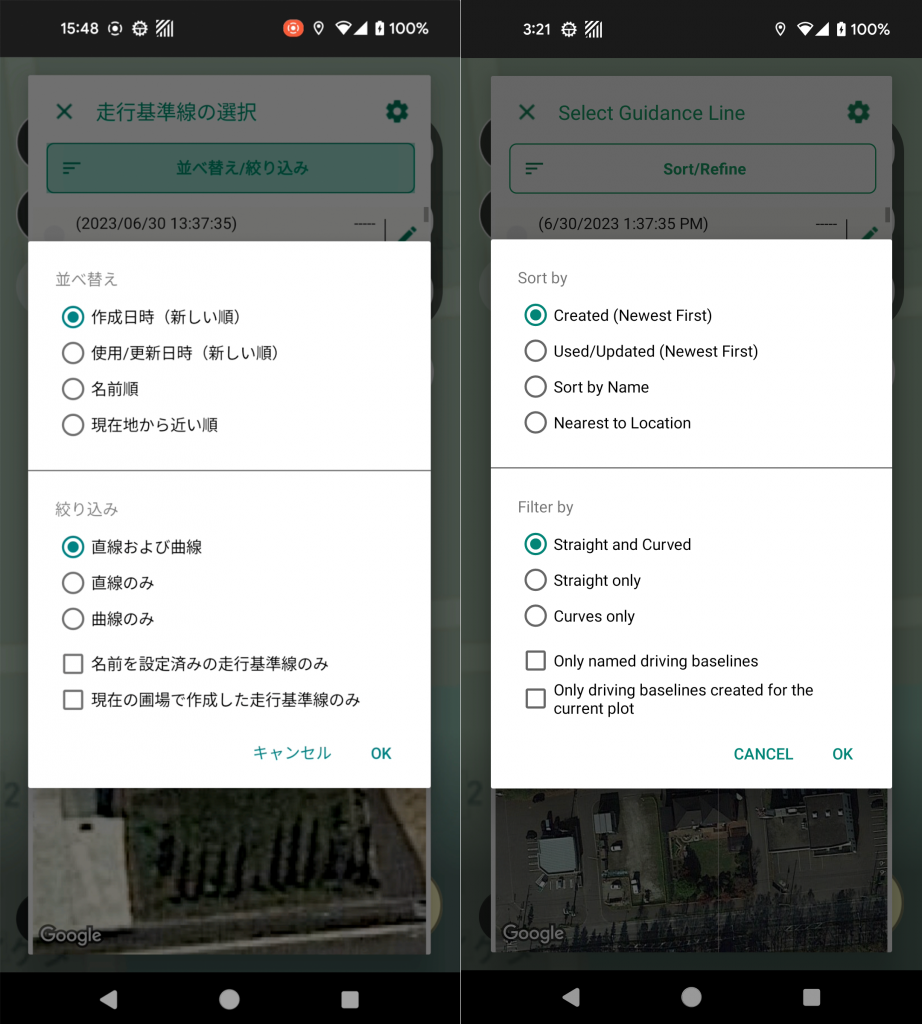
The following sorting and filtering functions have been implemented for the “Driving Reference Line List” screen, which appears when the “Driving Reference Line” button is pressed on the right side of the Guidance screen.
sort
- Creation date (in order of newest to oldest)
- Date used/updated (in order of newest to oldest)
- by name
- Closest to your current location
narrowing-down
- Straight or curved line
- Only for reference lines that have already been assigned a “Name”.
- Only reference lines created in the current field
In addition, the dialog screen that was previously displayed as “Driving Reference Line Assistant” has been changed to present a narrowed-down “Only reference lines created in the current field”. Please make use of this feature as well.
About the Driving Reference Line Setting Screen
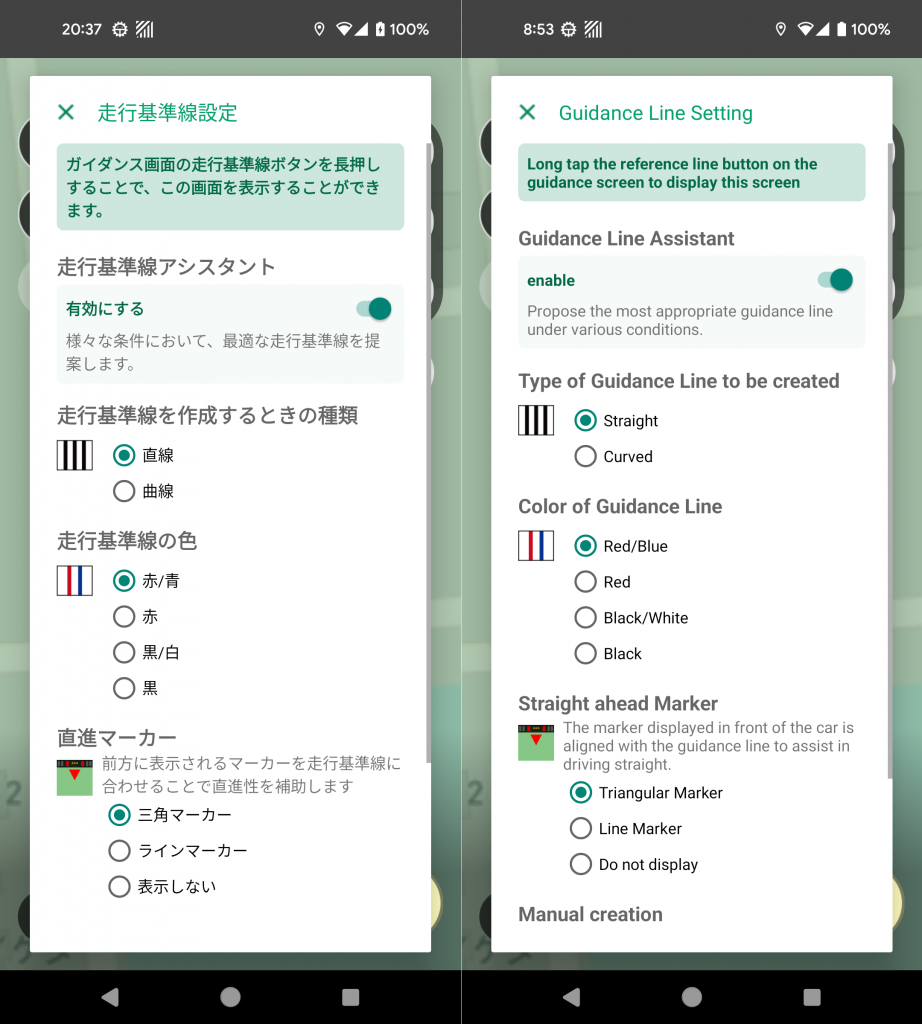
The above screen, which could only be displayed by pressing the setting button on the travel reference line list screen, can now be displayed by “long tapping” the travel reference line button on the right side of the guidance screen.
- Short press (single tap): List of running reference lines
- Long press (long tap): Setting of running reference line
And the design has been modified. The “OK” and “Cancel” buttons are gone, so please use the “X” button in the upper left corner or the Android “Back” button to close.
… and upwards
If you have any questions about this release, please contact us here. We are looking forward to your comments and requests.
https://support.agri-info-design.com/
Click here to download the AgriBus-NAVI app
https://play.google.com/store/apps/details?id=com.agri_info_design.AgriBusNavi




