Today, we are pleased to announce the release of the new version 5.3.3 of the AgriBus-NAVI application to the Google Play Store. This version supports changes to the subscription product content, and also includes UI specification changes to the light bar and AB button. We would like to ask all users of the app to please check it out.
Release Notes(5.3.3)
- New subscription product [Plus][Professional]handles
- [Plus]support for Standard Plan
- Hide light bar when using built-in GPS
- Separate A, B, and AB AUTO buttons
New subscription product [Plus][Professional]handles
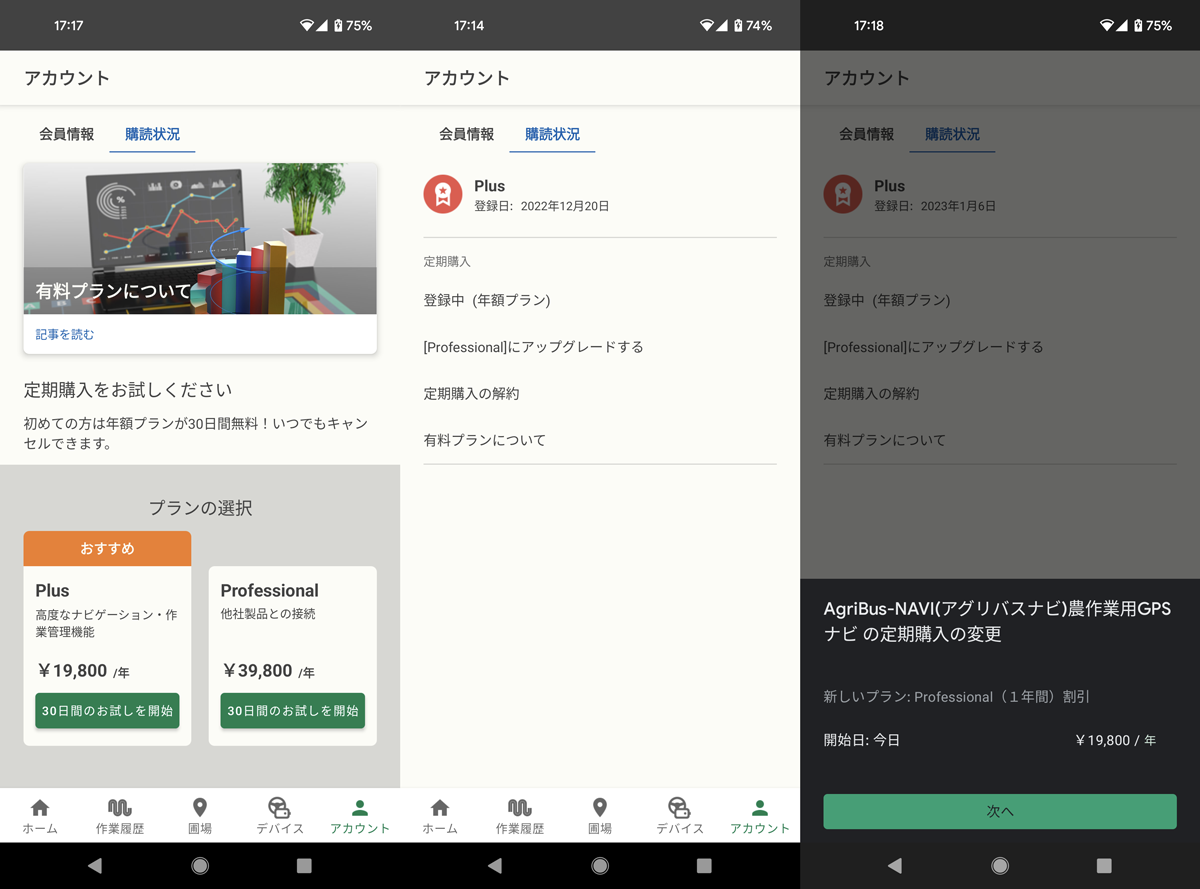
After the update, when you start the application, if you are currently subscribed to the Standard Plan, you will see that you are now on [Plus]. To upgrade to [Professional]from here, please go to “Subscription Information” on the account screen, click the “Upgrade” button, and follow the instructions on the screen.
Please note that the bank transfer option at [Professional]cannot be processed from the ” AgriBus-NAVI application. If you wish to use this option, please login to ” AgriBus-Web with a browser and go to “Manage Plans” in the “Profile” menu. At this time, if you have purchased the Standard Plan[Plus]through Google Play payment, please contact us to receive a coupon to purchase [Professional]at a discount through AgriBus-Web.
Click here for plan comparison chart
Click here for the text of the announcement about the change in subscription product content.
Hide light bar when using built-in GPS
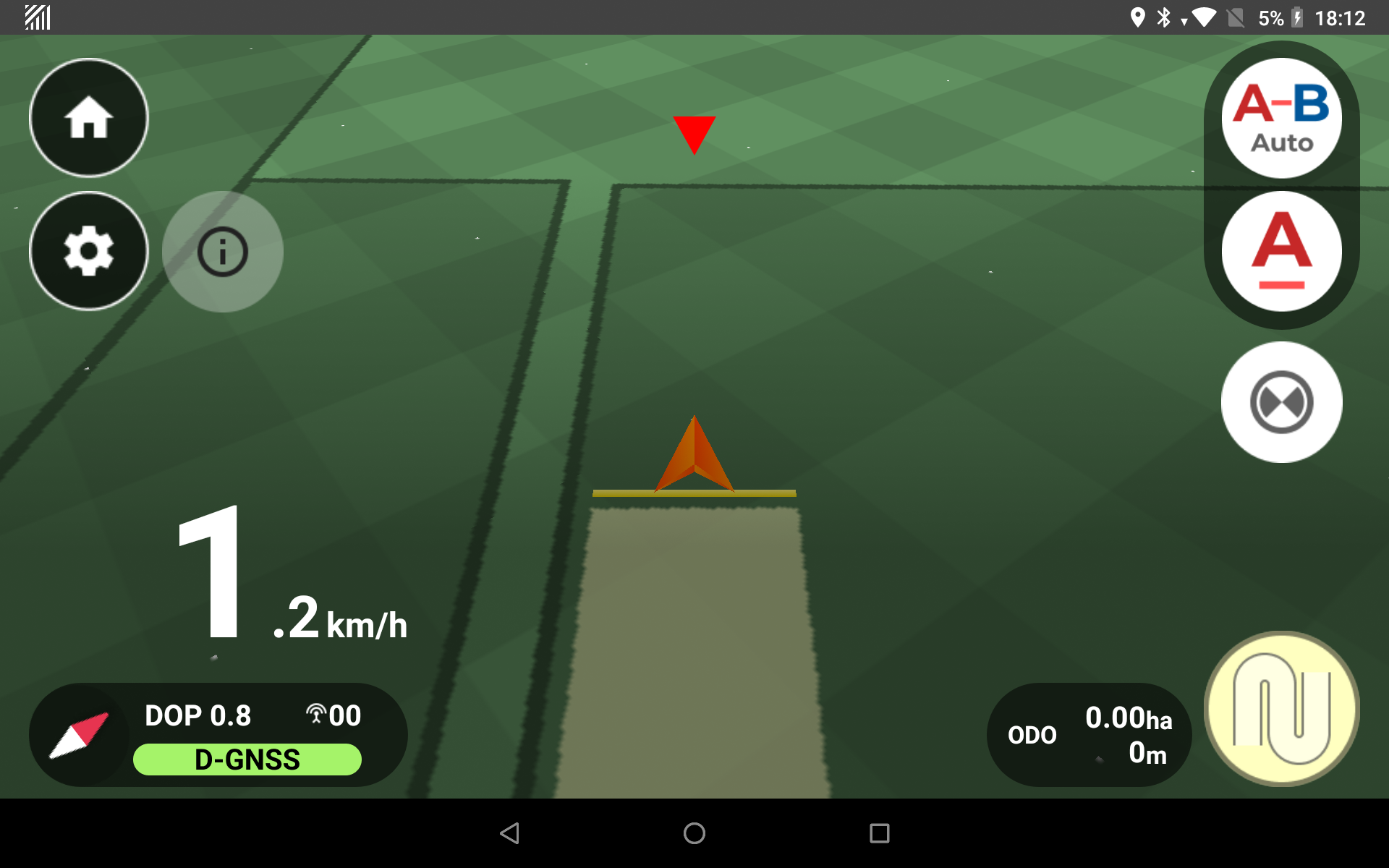
The “light bar” at the top of the screen, which displays the gap from the Guidance Line, has a problem in the case of a smartphone’s built-in GPS: the accuracy is so poor that it cannot be used as a reference (the numbers are too shaky). However, the built-in GPS on smartphones has a problem that it is not accurate enough to be used as a reference (the numbers are too shifty).
The light bar has just disappeared, but the Guidance Line can still be drawn. You can also use the triangular marker as a reference, but in the case of the built-in GPS, we hope you will use it only as a “visualization of work by filling in” tool, rather than for navigation in the “straight driving” part of the route.
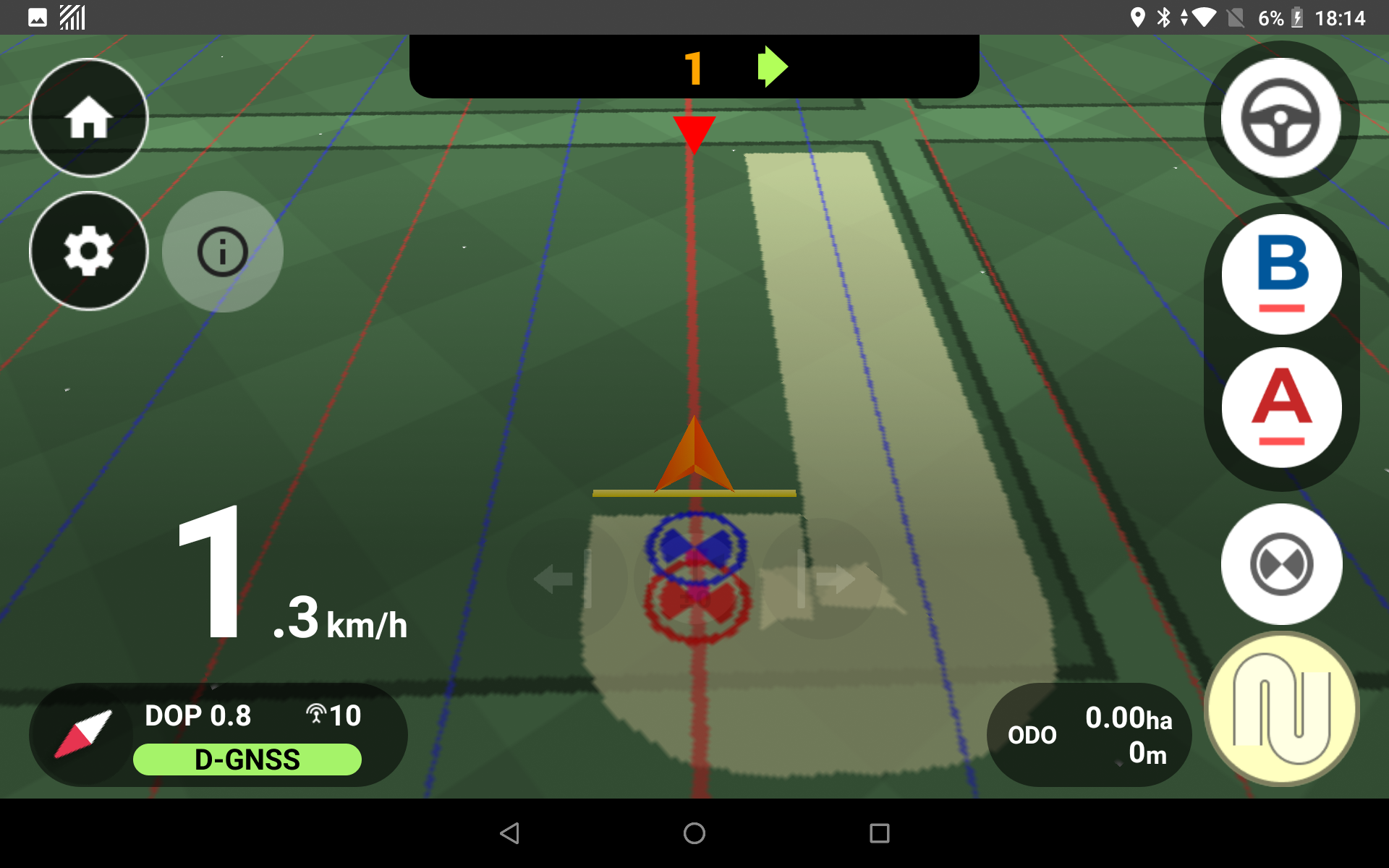
If the source of location information is changed from “built-in GPS” to something else (for example, ” AgriBus-GMiniR, the light bar will appear as before.
The auto-steer button, which had been hidden for the same reason, is now also displayed.
Separate A, B, and AB AUTO buttons
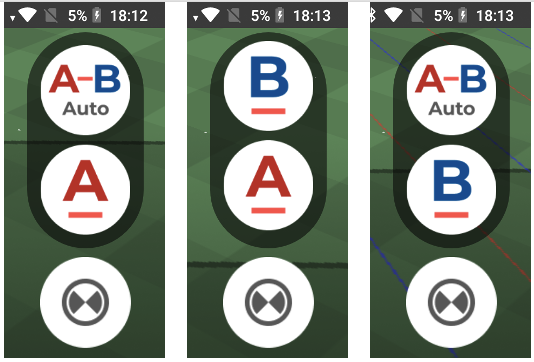
For screen layout reasons, we have added a process to separate the A, B, and AB AUTO buttons when the smartphone is placed horizontally.
- If A button is pressed, AB AUTO will disappear and B button will appear.
- AB When the AUTO button is pressed, the A button disappears and the B button appears.
If you want to reset the display state, open the settings dialog from the Guidance Line placed below it and “Release Guidance Line ” to return to the A button and AB AUTO button.
… and upwards
If you have any questions about this release, please contact us here. We are looking forward to your comments and requests.
https://support.agri-info-design.com/
Click here to download the AgriBus-NAVI app
https://play.google.com/store/apps/details?id=com.agri_info_design.AgriBusNavi




