Today, we have launched a new version of the AgriBus-NAVI app, version 3.6.3, to the Google Play store.
The following measures have been taken in this version upgrade.
① Improved the light indicator on the light bar when the shift between the left and right is small.
“Light Bar” is an indicator displayed in the upper part of the guidance screen that shows how much of the reference line is, and has fixed the problem that when the shift between the left and right is small, the display of the light bar between the left and right is unknown.
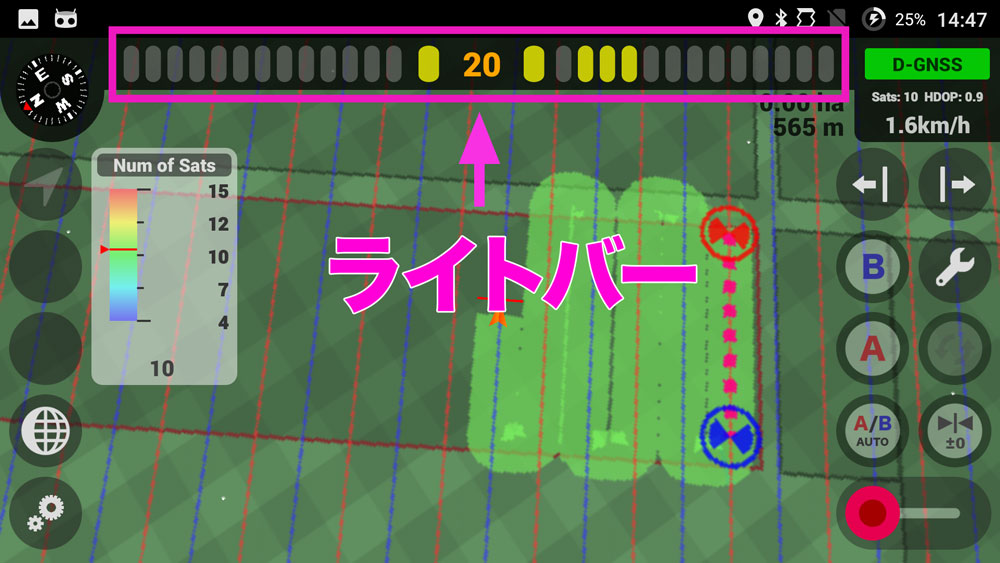
② The name of “AgriBus-Connect” has been changed to “AgriBus-Web”.
AgriBus-Web is a web-based service that allows users to manage work history, guidance lines, and field data recorded on the AgriBus-NAVI, and to download firmware from GPS/GNSS products (AgriBus-G + and AgriBus-GMini) sold separately, using web browsers on PCs and tablets.
This version upgrade has changed the name from AgriBus-Connect to AgriBus-Web to make the name easier to understand.

③ Easily register to AgriBus-Web
So far, registering with AgriBus-Connect has been somewhat difficult to understand how to do in the app, so we’ve made this easier to do with this AgriBus-Web renaming.
Tapping the Global Icons in the lower left corner of the guidance screen will bring up the explanation screen if the AgriBus-Web is not registered.The AgriBus-NAVI app has been changed so that the keyboards displayed in large size because of the horizontal screens are obstructed, and it is difficult to enter information in a variety of ways. The remaining items can be registered from a personal computer.

④ The order of the setting items and the display contents have been organized.
Since the AgriBus-NAVI application has two types of setting screens, and some of them are somewhat difficult to understand, we separated the names “GNSS setting” and “Field operation setting” and arranged the order in which the setting items are displayed.
Incidentally, the items to be set in “GNSS settings” are the settings to be made first, such as the settings related to the GNSS receiver to be used, the settings related to the orientation and attitude, and the standard plan (periodic purchases),
“Field Work Settings” lists items related to work width and reference line, and items to be used for each work such as switching to a new work.

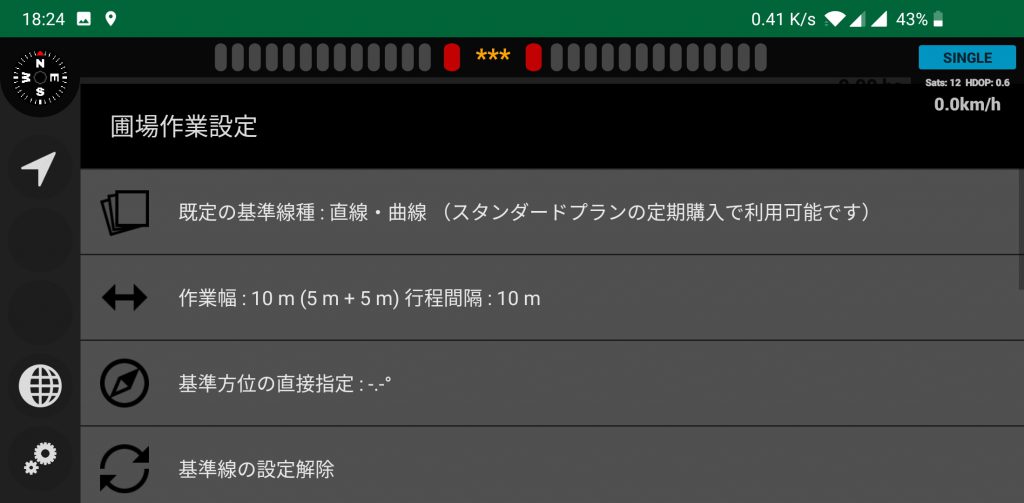
⑤ Other bug fixes, etc.
In addition to the bug where the app is stuck when deleting a field or work history under certain circumstances, it includes some fine bug fixes.
Click here to download the AgriBus-NAVI app.
https://play.google.com/store/apps/details?id=com.agri_info_design.AgriBusNavi




