Today, we have launched a new version of the AgriBus-NAVI app, version 3.6.9, to the Google Play store.
The addition, correction, and specification changes of this function are summarized below.
Especially this time, we have made considerable refactoring (organizing and improving the internal structure), and there is a possibility that the various bugs that have occurred so far have been fixed, so we hope to try them out.
Release Notes (v3.6.9)
Additional feature
- GNSS/GPS status window (tapping the GNSS status in the upper right corner)
- Dialog box to apply the nearby baseline
- Forecast progress when using GMini
- GMini slope compensation
- Bluetooth pairing automation (GMini), reduction (G+)
- Tutorial screen (for initial installation only)
Modification
- To modify the design of each location
- Significant refactoring
- Stable Startup and High Speed
- Eliminating Various Synchronization Problems
- Fixed a bug in the slope correction.
Specification change
- Unnecessary setting items are hidden depending on the type of GNSS source set.
- If you do not press the consent button in the terms of use, you will be prompted periodically.
- To maintain Android compatibility, the target terminal has been changed to Android 5.0 Lollipop or more.
– Future updates will be provided to 5.0 or more terminals.
– On terminals less than 5.0, you can use them in the future unless you uninstall the currently installed version, but you cannot guarantee or support the operation.
GNSS/GPS status window (tapping the GNSS status in the upper right corner)
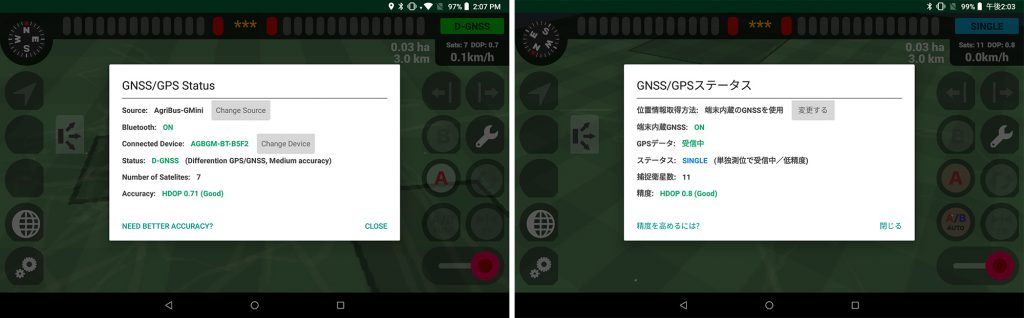
Dialog box to apply the nearby baseline
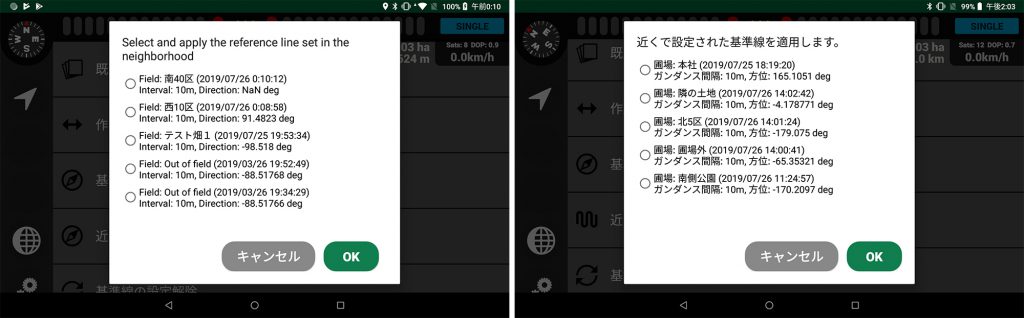
Forecast progress when using GMini

GMini slope compensation
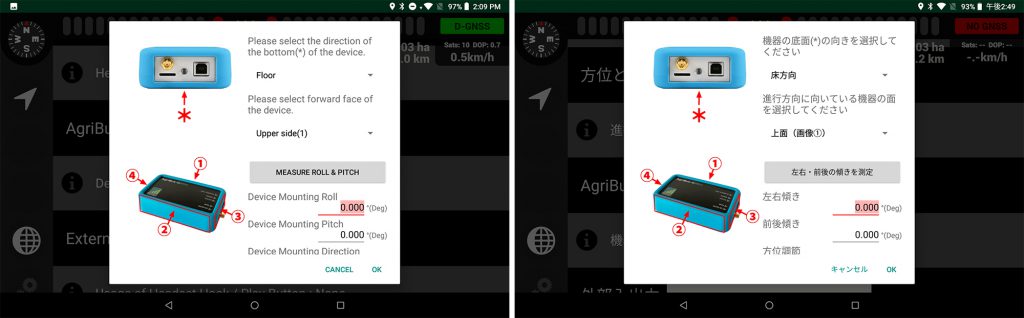
Tutorial screen (for initial installation only)
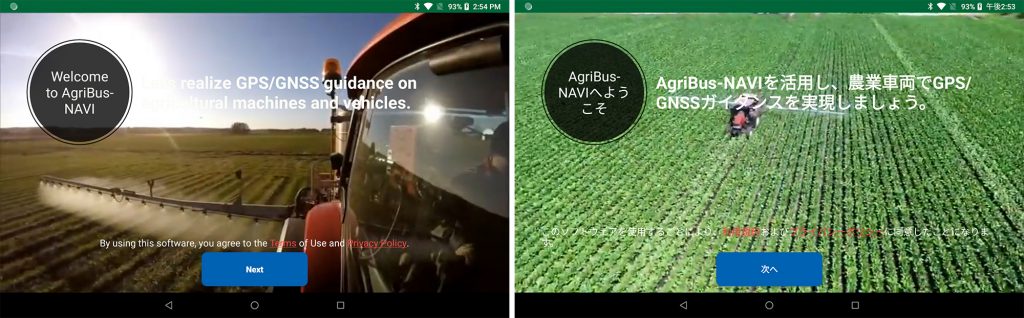
Polish
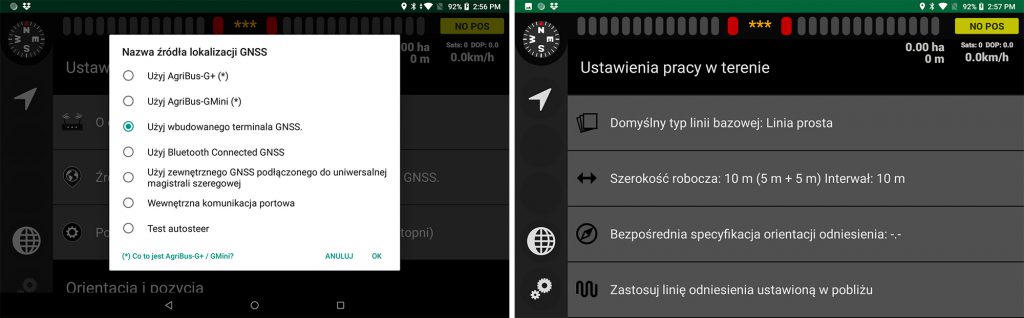
The above is the contents of this release.
For inquiries regarding this release, please click here. We look forward to your feedback and requests.
Download the AgriBus-NAVI app here
https://play.google.com/store/apps/details?id=com.agri_info_design.AgriBusNavi




