AgriBus-GMini as a GPS/GNSS receiver
Hello. I’m an engineer JIN.
From our usersAgriBus-GMiniWe have received a lot of inquiries about the accuracy of GMini (below), and we will introduce the actual use of the GMini to answer this question.
First, it is exposed.There are two main features of GMini:
・ Genuine Bluetooth type GPS/GNSS receiver
Submeter-class single/differential positioning is possible in only a few minutes from the initial setting.
・ High-accuracy RTK positioning is also possible.
Real-time kinematic (RTK) positioning of sentimeter classes is also possible.
This time,Genuine Blueooth type GPS/GNSS receiverThis chapter explains how to actually use this function.
(*For high-precision RTK positioningThis articleSee Also.)
Connection method
First, try connecting the AgriBus-NAVI to the GMini.
Only a few steps are required to use the GMini.Anyone with a few minutes can easily use single/differential positioning.
1. Connect USB cables and GNSS antennas to the GMini.
Connect the other end of the USB cable to a commercially available USB power adapter.After connecting, check that the LEDs on the side of the main unit flash slowly.USB cables and GNSS antennas are included with the products.

2. Bluetooth Pairing with Smartphone/Tablet Settings
“AGBGM-BT-xxxx” and the device-name are displayed.
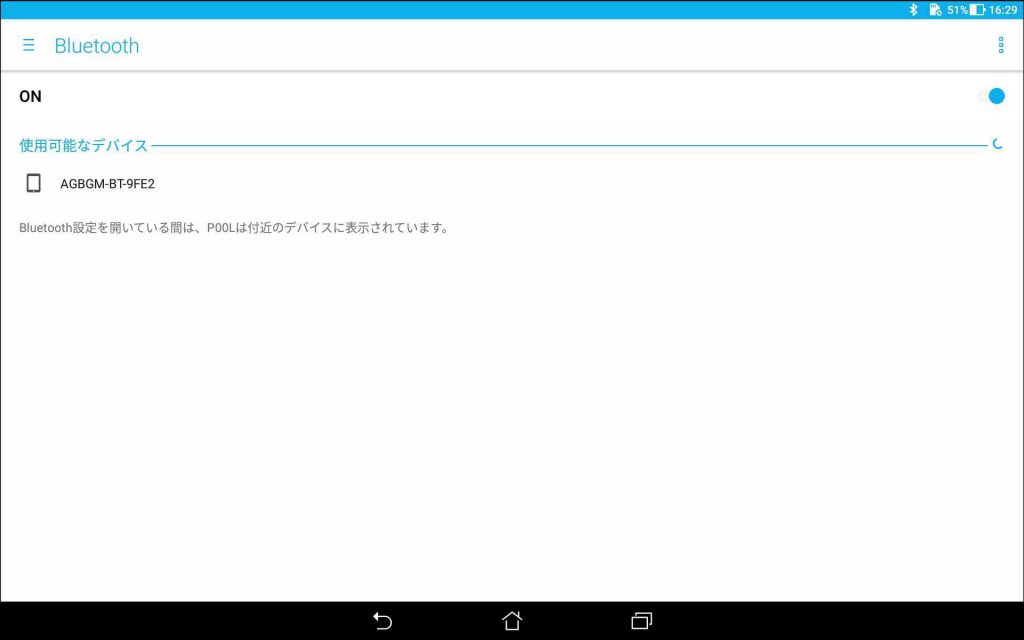
3. Select the Bluetooth paired GMini in the AgriBus-NAVI


4. Displaying guidance screens on the AgriBus-NAVI
The upper-right corner of the display changes to “Single (Single Positioning)” or “D-GNSS (Differential Positioning)” depending on the status of the satellites.In addition, “NO POS” may be displayed until the location of the satellites is obtained when the GMini is started.If this happens, wait for a while.
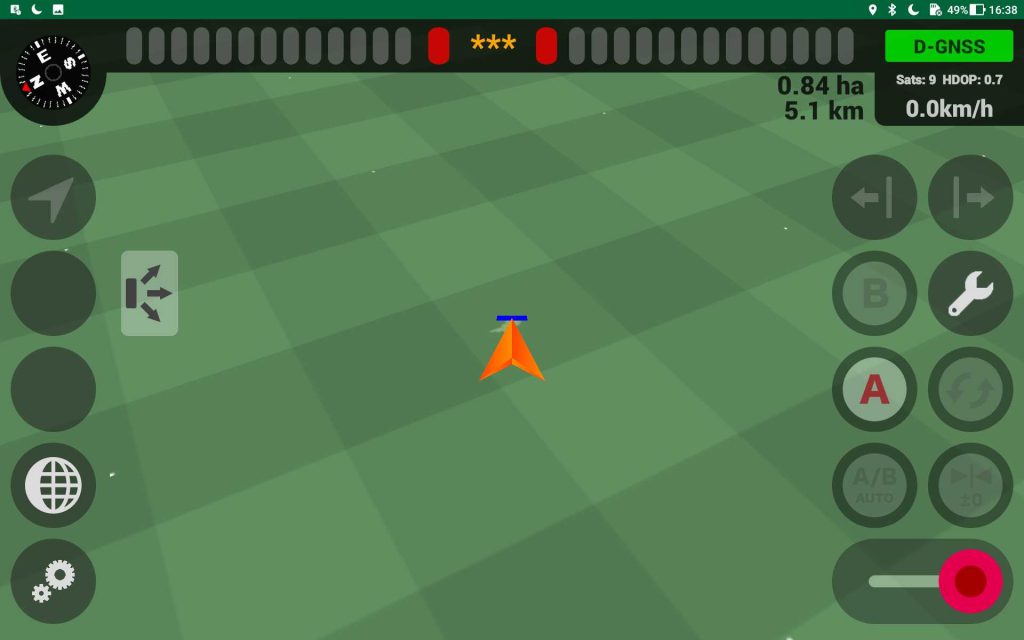
The connection procedure is as described above.It is very simple.In addition, once connected, the setting is unnecessary for the next use, so it is easy to use.
Explore Outdoors
Next, try using it outdoors.This time you’re running in your car instead of a tractor.


Here is the result of a round trip to a straight road on one side.
The roads were as wide as 2.5m on one side, so you can see that there is a bit of space near the centreline.I feel B.
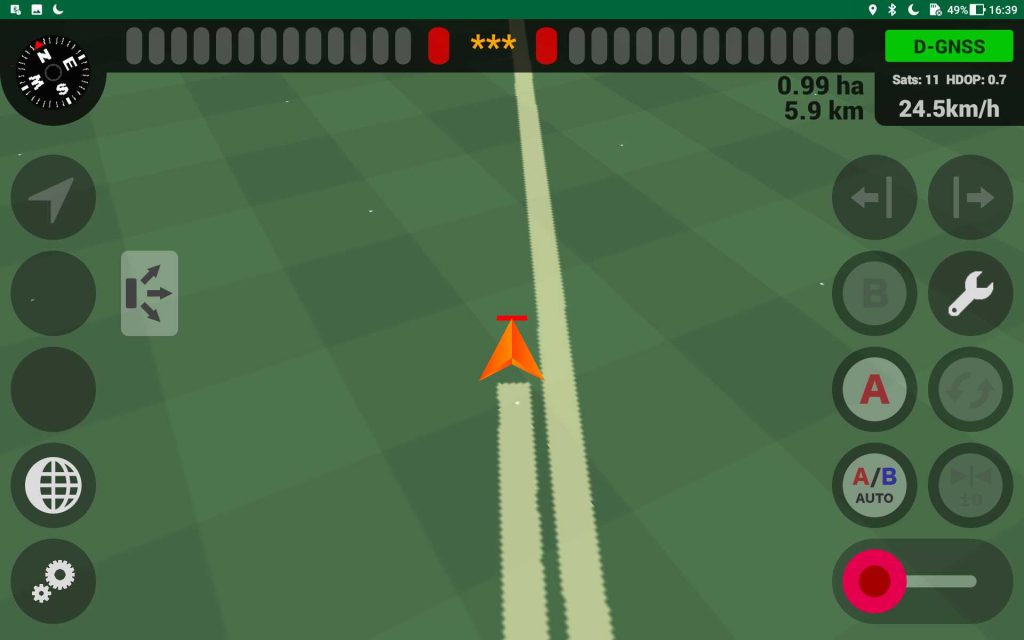
Look at the work history.
Look at the history of this task on the AgriBus-Web.
The distance between the lines is approximately 400m.Scanning is fine and straight!

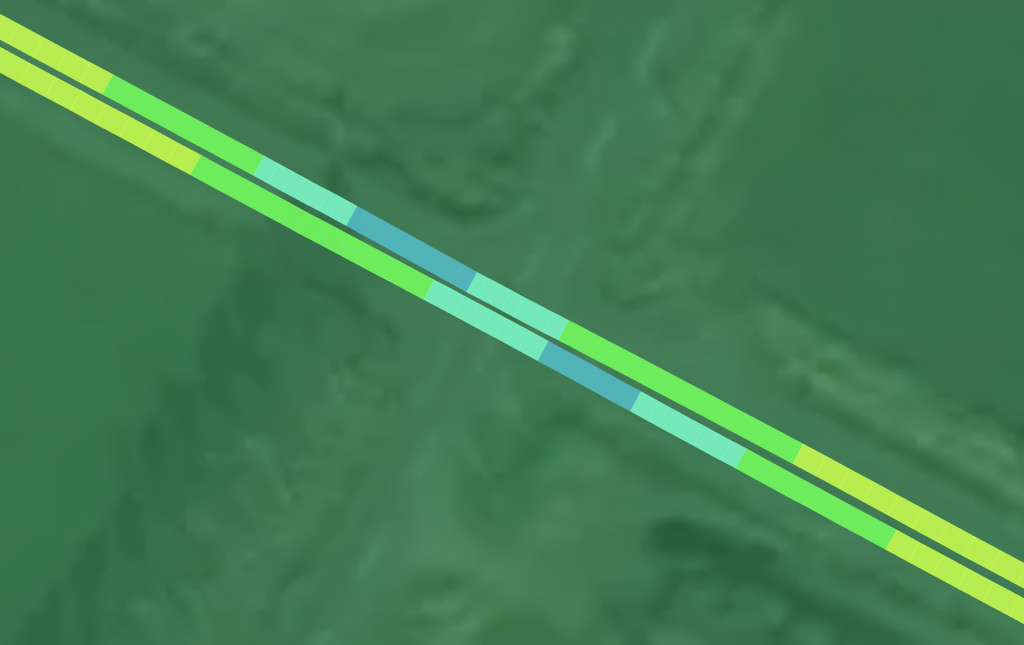
Summary
How do you worry about the accuracy of the GMini?I think you can tell you how much accuracy you really have. GMini is recommended for those who need easy and quick stand-alone/differential positioning.
If you are concerned, click on it. Product informationCheck!




