
In “AgriBus-NAVI” it is possible to use the guidance on a smartphone or tablet alone, but if necessary, e.g. if you want to improve the accuracy of the position data, you can use an external GNSS/GPS receiver with Bluetooth connection.
The advantages of using an external GNSS/GPS receiver are as follows
- The GNSS/GPS signal strength is weaker inside the cabin, so placing the external GNSS/GPS receiver on the cabin roof will improve the accuracy of the position data received
- The built-in GNSS/GPS receivers in many smartphones and tablets are only capable of single-frequency, stand-alone positioning, but an external GNSS/GPS receiver with dual-frequency, DGPS positioning capability can be connected to provide highly accurate position information
- Furthermore, if an RTK reference station is available, an external GNSS/GPS receiver that supports RTK mobile stations can be used to provide ultra-precise guidance using RTK-GPS positioning.
Examples of using the Garmin GLO 2
This article is about the Garmin GLO 2, the most commonly used Bluetooth-connected GNSS/GPS receiver, and how to connect it.
(Please note that the Garmin GLO 2 does not support RTK mobile stations)
Setting the GNSS/GPS receiver source
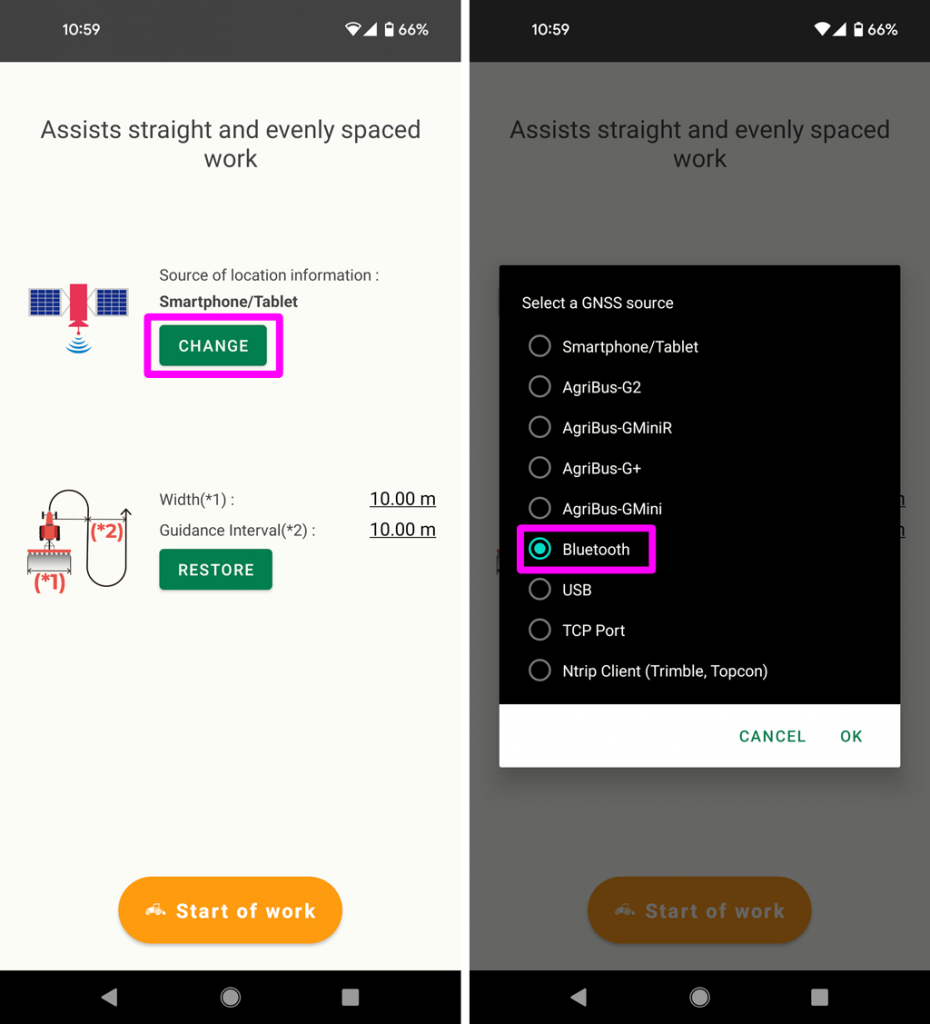
When starting work, change the GNSS/GPS source setting to “Bluetooth” before opening the guidance screen. (This setting can be done after the guidance screen, but it is easier to do it here.)
Select the device to connect
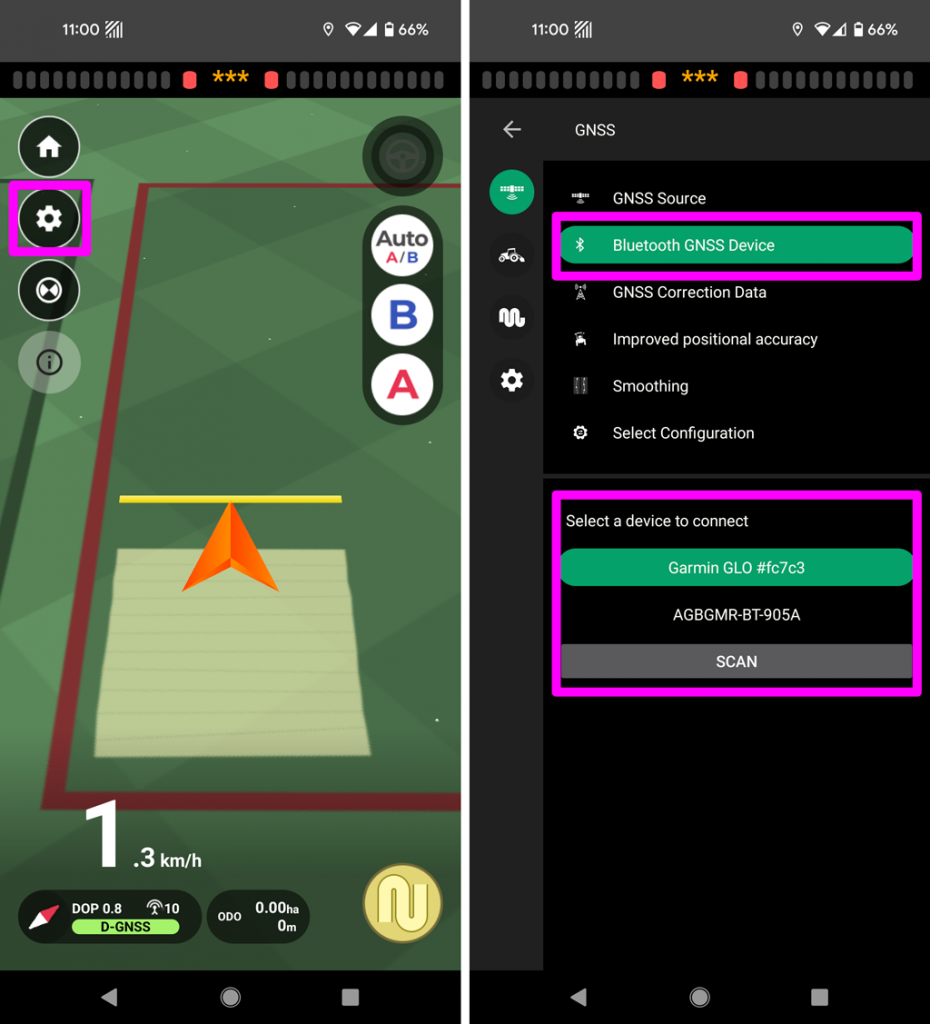
When you get to the guidance screen, press the Settings button in the bottom left corner, then tap GNSS, then Bluetooth GNSS Device.
When you first open this screen it will say “No Devices”, so press “SCAN” to find the device you want to connect to (in this case Garmin GLO 2).
Make sure your Garmin GLO 2 is turned on at the time. At this point, if you have not already paired your smartphone/tablet, you will be taken to the Bluetooth pairing setup screen. (It is recommended that you pair your smartphone/tablet beforehand.)
Confirmation of GNSS signal reception
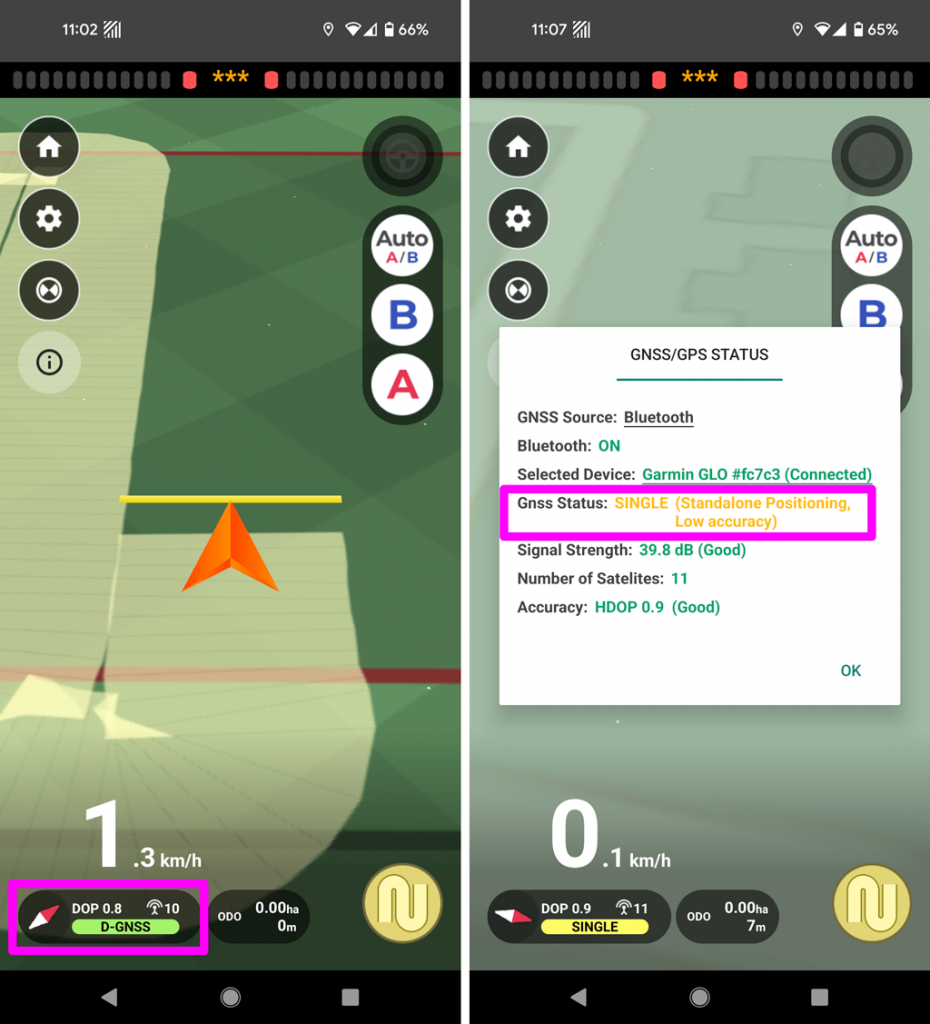
Once the settings are complete, tap GNSS Status in the lower left corner of the guidance screen to check the reception status.
It is OK if the GNSS Status is “SINGLE” for single positioning or “D-GNSS” for differential positioning. Depending on the reception sensitivity, it may be SINGLE or D-GNSS.
The receiver should be installed in a place where the sky is open. If your tractor has a cabin, it would be better to place it on the roof.
The accuracy of the GNSS/GPS receiver will be more stable than that of the built-in GNSS/GPS receiver in a smart phone or tablet, and the accuracy of the AB line guidance, left-right misalignment display, and the shape of the work history will be cleaner.




